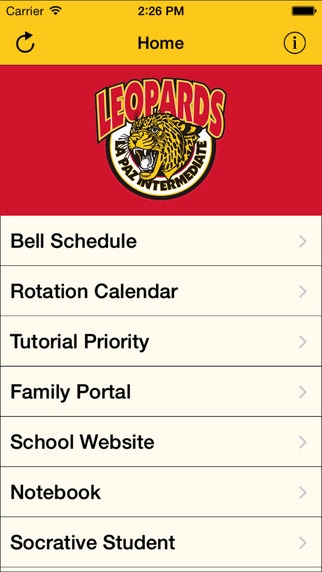La Paz Intermediate 1.0
Continue to app
Free Version
Publisher Description
This La Paz Intermediate app allows parents, students, alumni, faculty, and staff the ability to quickly access school information. Features: Bell Schedule - Shows the bell schedule for a Regular Day, Early Out Monday, Minimum Day, and Minimum Day Block Schedule. Rotation Schedule - Students, parents, and staff can keep track of what class period school start with each day. Tutorial Priority Schedule - Identifies the class students must visit during tutorial if they have multiple stamps in their planner. Family Portal - Check your grades and much more with the district portal. School Website - Find and navigate the school website fast and easy within the app. Notebook - A digital notepad where students parents and staff can keep track of references such as homework, upcoming tests, projects and more. Socrative Student - Educators can initiate formative assessments through quizzes, quick question polls, exit tickets and space races. Traffic Map - Visitors and parents will appreciate having the traffic map reference to navigate quick drop off and pick-up of their student. Directions - Get turn by turn directions to the visitors parking lot. Call Us - Call the school with one tap.
Requires iOS 5.0 or later. Compatible with iPhone, iPad, and iPod touch.
About La Paz Intermediate
La Paz Intermediate is a free app for iOS published in the Kids list of apps, part of Education.
The company that develops La Paz Intermediate is Kevin Crossett. The latest version released by its developer is 1.0.
To install La Paz Intermediate on your iOS device, just click the green Continue To App button above to start the installation process. The app is listed on our website since 2015-01-28 and was downloaded 3 times. We have already checked if the download link is safe, however for your own protection we recommend that you scan the downloaded app with your antivirus. Your antivirus may detect the La Paz Intermediate as malware if the download link is broken.
How to install La Paz Intermediate on your iOS device:
- Click on the Continue To App button on our website. This will redirect you to the App Store.
- Once the La Paz Intermediate is shown in the iTunes listing of your iOS device, you can start its download and installation. Tap on the GET button to the right of the app to start downloading it.
- If you are not logged-in the iOS appstore app, you'll be prompted for your your Apple ID and/or password.
- After La Paz Intermediate is downloaded, you'll see an INSTALL button to the right. Tap on it to start the actual installation of the iOS app.
- Once installation is finished you can tap on the OPEN button to start it. Its icon will also be added to your device home screen.